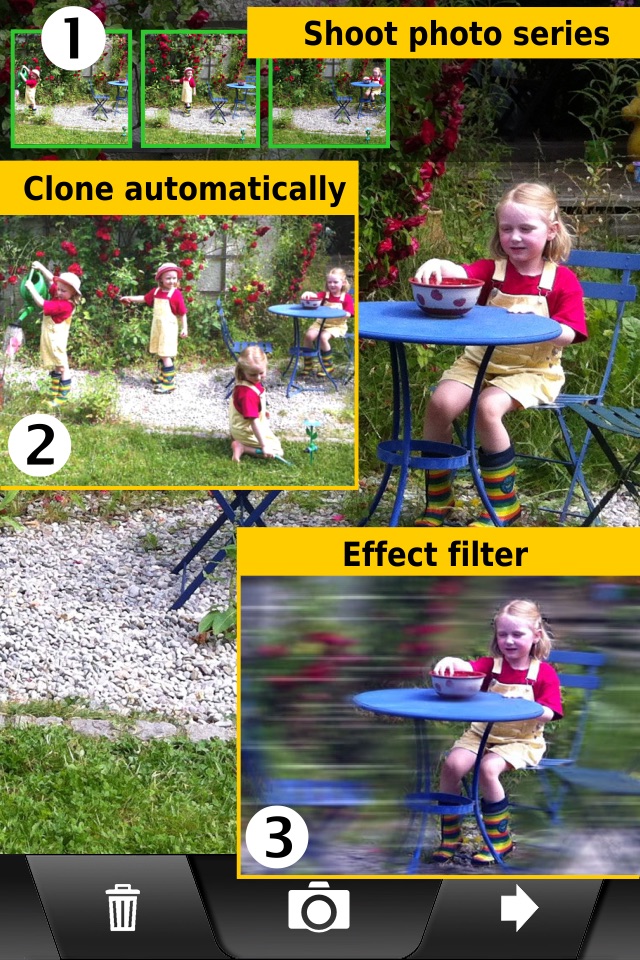ClonErase Camera: Automatically clone or remove people and objects!
With ClonErase Camera you can make people appear multiple times on the same picture - or remove unwanted passersby from your shots.
Add one of 11 imposing effects that additionally highlight the clones or selectively modify the background
ClonErase works fully automatically: No need for any marking of clone areas or selecting a split layout! Its so easy to produce stunning results!
Examples of use:
- A funny picture presenting you several times in various poses
- You dont want any pedestrians on your photo of a monument? Easily remove them with ClonErase by taking several shots, it combines all uncovered image parts to a new photo.
- Action shots - combine several stills of a motion sequence into a single image
- You climbed the mountain peak together but theres nobody to take a picture with both of you? Just take two photos each with one of you, ClonErase creates a picture showing both.
How it works:
1) Shoot up to eight almost identical pictures of the same scene - optionally with self-timer
2) Make people or objects move between the shots
3) ClonErase Camera detects image differences and automatically creates a new image:
4) Choose between "Clone" or "Erase" result image
5) Add effects: stunning clone-effects make your images sensational
With the self-timer of ClonErase Camera you can even clone yourself!
Easier to use than other clone apps - and better results!
What is not possible with ClonErase:
copy people / objects from one image into a completely different image
remove people / objects from a single image (multiple images needed!)
Find more information and our video at:
http://www.clonerase.com
Check out funny ClonErase images posted from users on Instagram: search for hash-tag #clonerase